How To Install eNaira App On Your Smartphone (Android)
Your eNaira wallet offers you a great way of making purchases with retailers on-site, transferring or sending money while tracking rewards programs.
The eNaira is the Nigerian digital currency that is issued and regulated by the Central Bank of Nigeria. Its functionality delivers speedy, safe, and simple trading and transactional opportunities to customers and end-users:
- It is exchanged peer to peer.
- It is universal – anybody can hold it.
- It does not yield any interest.
To install eNaira app on Android device, kindly visit google Playstore on your phone, and search for "eNaira Speed Wallet" from the search bar on Playstore, the logo of the app 👉
Install the app and launch. When the app is launch, you will see the app interface with a login form. Navigate to the Sign up button to sign-up. Then Sign-up with the bank you are banking with, and to also see if the bank is in partner with eNaira.
Select your bank to create your account with your phone number and password, then continue the registration by providing your bank account number, name and BVN in the required field. When form is submitted, an activation link will be sent to your email address linked to your bank account. The click on the activation button and you will be congratulated. Go back to the eNaira app and login with your login details.
SEE ALSO: How To Fund eNaira Wallet From Your Bank Account
Sponsored Links

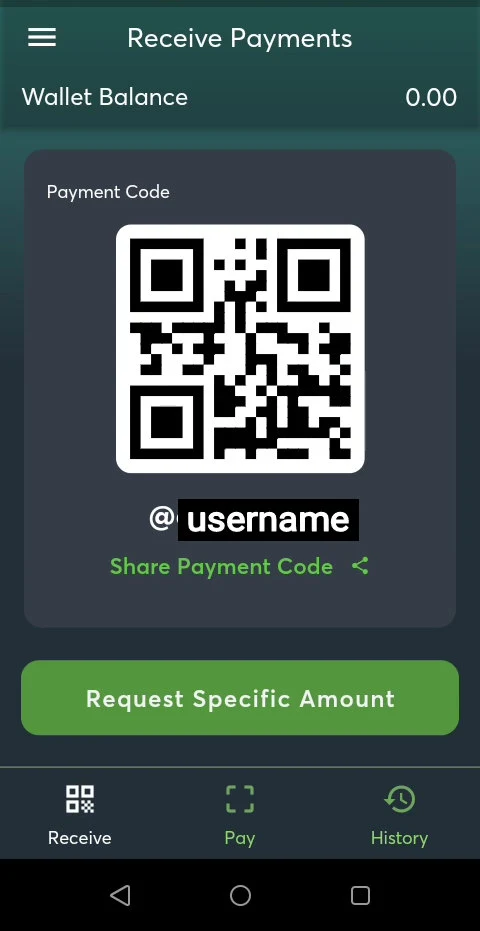







No comments