How To Link NIM 11 Digit Numbers To Airtel, Etisalat, Glo And MTN Lines
The reason for the validation is to ensure that from the point of first contact of the person who requires SIM registration, the details are properly taken, so that once it gets to the NIMC back-end, it is easier to properly validate and send to the central database immediately. It will also help the security both within and outside the country, and help the security relationship with other countries, especially in the fight against insurgent, terrorism and also the fight against kidnapping and banditry.
Recommended for you: MTN 4G+ fast speed Data Pack
1. How To link/Validate NIM To Airtel Lines
To validate your NIM 11 digit number on Airtel lines, simple Dial *121# and follow the prompt on your phone screen to input your 11 Digit NIM Number to validate your line.
2. How To Link/Validate NIM To MTN Lines
To validate NIM on MTN lines Dial *785# and follow the prompt that display, then input your NIM 11 digit number to validate your MTN line.
In respect to this directives from the Nigerian Communications Commission (NCC), any individual who fail to validate his or her Sim-cards will be disconnected from the mobile network.
3. How To Link NIM To 9Mobile Number
To link your NIN to your 9mobile number/line simple Dial *2008*8#. Then three option menu will pop out for you to select. Choose the second option on the menu, which says enter your 11 digit NIN.After that, a pop up will display, this time you have to type in 1* Your 11 Digit NIN Number# and send.
4. How To Link NIN To Glo Mobile Number
To link NIN to your Glo mobile number, simply send a text message with:
UPDATENIN NIN FirstName and LastName To 109
eg. Send UPDATENIN 62333376687 John Mary
To 109.
Note: National Identification Number (NIN) is an eleven digit number.
How to Check/Retrieve your NIM 11 Digit Number
To check for your NIM number, simple dial *346# on your mobile phone, and you will see your 11 Digit NIM number.
Sponsored Links
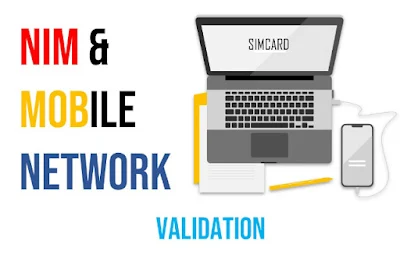






No comments